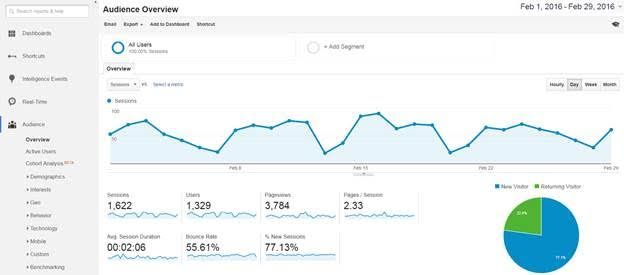Wysiwyg Block
Of all the baseline metrics you’ll encounter in your Google Analytics reports (Sessions, Users, Pageviews, Pages/Session, Average Session Duration, Bounce Rate and % New Sessions), bounce rate is the most important. It’s a gateway metric that provides unique insights for improving site engagement.
Not sure where this data is reported? Log in to your Google Analytics dashboard (Audience > Overview) to view your key metrics, including bounce rate:

In this post we’ll discuss what bounce rate means, why it’s important, what an acceptable bounce rate is for a website and what you can (and should!) do from an action perspective to move it in the right direction.
What does Bounce Rate mean?
Google defines bounce rate as the percentage of single-page sessions (i.e., sessions in which the visitor left your site from the entrance page without interacting with the page). The entrance page reference is important; bounce rate is calculated based on behavior (bounces) on the pages where visitors first reach your website - also know as landing pages. Simply put: bounce rate measures the percent of people who came to your site and refused to give it even one click. Not one click!
Google Analytics not only reports bounce rate for your website as a whole (see the above screenshot); it also segments it for the various report types available in your account (reports listed in the left sidebar menu of the Google Analytics dashboard interface). We’ll touch on the segmented reports in next month’s post.
Why Bounce Rate is so important!
Now that we know how Google defines bounce rate, let’s drill down on Google’s definition to see why it’s so important. By definition, a one-page, zero-action visit to any website has ramifications for both you and your visitor. Single page sessions are generally considered suboptimal; there are exceptions to this rule and they’ll be discussed towards the end of this post. However, since bounce rate equates to visitors taking absolutely no action on your site (nada, zero, zip!), you may be wondering how this metric could be used as a measure of success.
That’s why bounce rate is so important: at a macro level, it shows what is and is not working (low bounce rate pages vs. high bounce rate pages). It measures visitor engagement, or the lack thereof when the bounce rate is high. From a business perspective, it provides an index for ROI and cost effectiveness for your efforts. Bounced visitors can be seen as costing you money! Hence the all-important reason to reduce and minimize this key performance indicator (KPI) as much as possible.
What’s an acceptable Bounce Rate for a website?
Although every website is unique, and business models vary, the following benchmarks are considered rules of thumb in the web analytics industry based on research and documentation from two of the most influential practitioners: Avinash Kaushik and Brian Clifton. These benchmarks apply both to your site as a whole as well as for individual landing pages, including crucially the sources, campaigns and keywords driving traffic to your site/landing pages in the first place:
- It’s very difficult to achieve a bounce rate under 20%.
- A 25% to 35% bounce rate for your site as a whole is considered a success.
- Mid-range bounce rates of 25%-45% hopefully constitute the bulk of what you’re seeing in your reports.
- If a page (especially a top ten landing page) has a 50% bounce rate, it may warrant attention and improvements.
- In general, anything over 50% should receive immediate attention, optimization and testing.
- A 70% bounce rate or higher indicates a severe issue, depending on traffic source and quality.
Join us for next month’s post, where we’ll discuss how to learn from interpreting bounce rates and decide on how to improve your pages for better visitor engagement.
Read Part Two: TWO WAYS YOUR WEBSITE BOUNCE RATE IS ACTIONABLE
Of all the baseline metrics you’ll encounter in your Google Analytics reports (Sessions, Users, Pageviews, Pages/Session, Average Session Duration, Bounce Rate and % New Sessions), bounce rate is the most important. It’s a gateway metric that provides unique insights for improving site engagement.
Not sure where this data is reported? Log in to your Google Analytics dashboard (Audience > Overview) to view your key metrics, including bounce rate: